Working with your results
How are my results listed?
Results are automatically displayed in order of Relevance with the results that best match your search terms at the top of the page. You can change how your results are sorted by selecting a different option from beneath Sorted by:
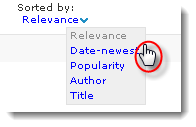
![]() To get the most out of StarPlus log in before you start.
To get the most out of StarPlus log in before you start.
![]() If you want the most recent publications at the top of your results choose to sort by Date-newest.
If you want the most recent publications at the top of your results choose to sort by Date-newest.
How can I refine my results using Articles and More?
The Primo Central database will automatically display results with full text online access.
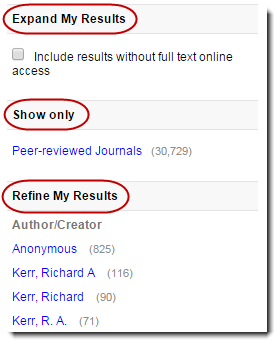
You can select the option Peer-reviewed Journals to limit your results to articles that have been reviewed by other experts in the field.
Using the options beneath Refine My Results you can choose to limit your results to a particular author, date range, topic, library site, language, or resource type (e.g. journal).
Each option you choose is listed at the top of your results page and you can return to your full results at any time by clicking the Remove button:







