Articles and More
What’s in Articles and More?
The Articles and More search will find a variety of resources, including journal articles, conference papers and open access books. The default search option is the Primo Central database which is a massive global index that includes full text material from a wide range of publishers and content aggregators.
How do I search?
Type one or more words into the search box:
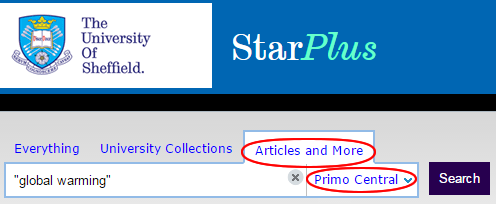
From your results list click View It to see the full text of materials available online:
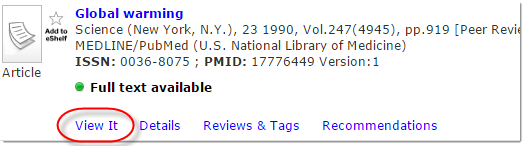
![]() To get the most out of StarPlus log in before you start.
To get the most out of StarPlus log in before you start.
![]() If you are looking for a phrase, use quotation marks to make your search more specific: e.g. "global warming". StarPlus will search for the whole phrase rather than each separate word.
If you are looking for a phrase, use quotation marks to make your search more specific: e.g. "global warming". StarPlus will search for the whole phrase rather than each separate word.
![]() The University Collections search finds resources that are part of the Library collection held in Sheffield. To find out what is available in the Information and Learning Commons search the catalogue from the ILC Collections page.
The University Collections search finds resources that are part of the Library collection held in Sheffield. To find out what is available in the Information and Learning Commons search the catalogue from the ILC Collections page.
How do I find a specific journal article?
Mouse over the image below to identify the different parts of the journal reference:
If you’re looking for a specific article, use the Articles and More search and combine the author surname with words or phrases from the article title, e.g. Metcalf "paying for university".






