Logging in
Why do I need to log in?
Logging in ensures that you can access all the content that you are entitled to, such as subscribed journals, and ensures you can use features such as the e-Shelf.
How do I log in?
Once you are in StarPlus you will need to log in. Click on University Members in the top right hand corner of the screen and enter your University of Sheffield username and password.
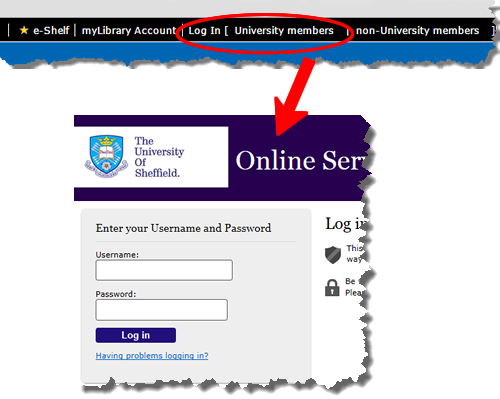
StarPlus will log you out after a certain period of inactivity and you will need to log in again.
![]() What if I don't know my Sheffield username and password?
What if I don't know my Sheffield username and password?
Ask the computing services staff at City College who will be able to provide you with your username and password.
![]() Find out more about Using the e-Shelf.
Find out more about Using the e-Shelf.






